Sales Hub DIY™
Implement Sales Hub with step-by-step instructions embedded in your portal.
Sales Hub DIY™ is the only onboarding experience that embeds implementation instructions and one-click deployments directly inside your HubSpot.
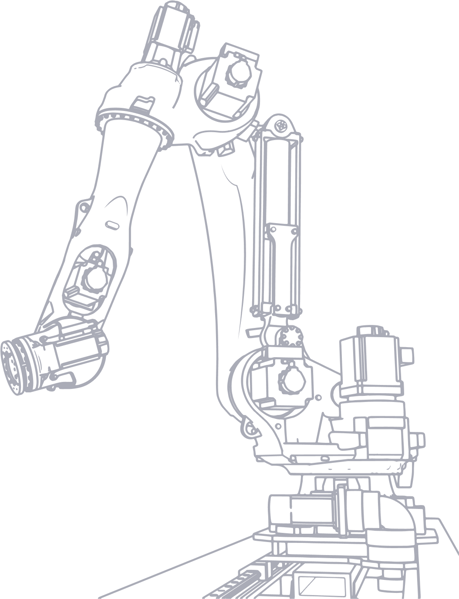
Who is Sales Hub DIY for?
Sales Hub self-starters who want a little bit of guidance.
I just got HubSpot
You bought HubSpot and want custom guidance to set it up your way without the rigid structure of a cohort-based onboarding program.
I inherited a mess
You’re stepping into a new role and are expected to become the in-house HubSpot expert. But the CRM needs help.
I need a HubSpot refresher
You’ve implemented HubSpot before but want to up-skill or revisit best practices for a new project or role.
I need to fix inefficiencies
You’re dealing with tech stack inefficiencies, manual processes, or messy workflows and need a streamlined solution.
My business is scaling fast
You’re preparing your HubSpot instance to support rapid growth and evolving Sales team needs.
I can't prove ROI
You need better reporting, lead management, and attribution to demonstrate the value of your marketing and sales efforts.
What Sales Hub tools are included?
During our kickoff, we'll help you prioritize which tools to set up first based on your business goals and top priorities.
Creating a Sales Pipeline
Use RevPartners’ proven discovery framework to build a custom pipeline crafted for speed, visibility, and conversion.
Creating a line item
Learn when and how to attach line items to deals to track revenue more accurately and close smarter.
Creating a Quote
Quickly create, customize, and share professional quotes — fully aligned with your sales process.
Collect Payments
Set up seamless payment links, invoices, and quotes to speed up cash flow and simplify transactions.
Build Sales Sequences
Build smart, automated follow-ups that keep deals moving without the manual busywork.
Standardized Sales Process
Document and deploy a repeatable sales process that drives consistency, velocity, and results.
How Sales Hub DIY™ Compares to
HubSpot's Guided Onboarding


Kickoff call
Start with a personalized 1:1 kickoff call tailored to your goals and business needs, ensuring you have a clear action plan from day one.
User setup & permissions
You'll be guided on setting up and assign user permission sets, managing access to paid Sales Hub seats, and ensuring users are added to HubSpot at the designated time, with restrictions applied where necessary.
Account settings & tracking codes
Learn how to set up your account's default domain and install the HubSpot tracking code on all pages hosted outside of HubSpot, ensuring you capture analytics across your entire site.
Branding setup (logos, fonts, colors, etc)
Customize your brand's logo, favicon, and brand colors to align with your company’s branding and style guidelines. These settings will be applied as defaults across all of HubSpot’s tools to maintain brand consistency.
Import of standard object data into Hubspot
Best practices for importing your prepared data (Contacts, Companies, Deals, Tickets, Products) into HubSpot, including creating custom properties and setting up record associations. If you need additional help with data strategy, cleaning, or manipulation before import, additional fees may apply.
Create custom properties
Learn how to map your existing data to HubSpot's default properties and create custom properties as needed, ensuring your data is accurately represented and organized within the platform.
Connect email sending domain
Detailed instructions on connecting your email sending domain to HubSpot.
Set up GDPR compliance settings
HubSpot offers features within its portal to assist with GDPR compliance, such as tools for managing data privacy and consent. However, these features alone don't ensure full compliance; they simply provide the functionality needed to support your efforts. It's crucial to consult your legal team for specific guidance on implementing processes that align with GDPR requirements in your organization.
Set up HubSpot App Marketplace integrations
HubSpot’s App Marketplace offers over 1,000 integrations for marketing, sales, service, and more. RevPartners will assist you in integrating your tech stack with HubSpot, ensuring you have a unified platform and a single source of truth for all customer data.
Deal Pipelines & Stages
Deal pipelines are essential for visualizing your sales process, helping you forecast revenue and pinpoint obstacles in the selling journey. Each deal stage within the pipeline represents a key step that signals progress toward closing a sale, guiding your sales team through the opportunity's journey from start to finish.
Setting up Meetings Tool & email tracking through Gmail or Outlook integration
For team members who plan on using HubSpot’s meeting scheduler and email tracking tools, setup is done on an individual user basis. We’ll provide detailed instructions to help each user set up these tools.
Free
N/A
Free
N/A
Free
N/A
$999
$1,500
Always Included: User Setup, Recordings, and HubSpot Training Documentation


Kickoff call
In our kickoff call, we'll outline what to expect in the coming weeks and discuss a series of questions to align HubSpot with your technical and business requirements. After the kickoff, you'll receive your Project Dashboard, which we'll use to track all project activities and ensure everything stays on course.
Post-kickoff alignment call
After our kickoff call, you'll receive a list of items we need from you. This follow-up call will serve as a check-in to review your progress and address any questions you might have about the requested tasks.
User setup & permissions
We'll set up and assign user permission sets, manage access to paid Sales & Service Hub seats, and ensure users are added to HubSpot at the designated time, with restrictions applied where necessary.
Account settings & tracking codes
The HubSpot tracking code is specific to your account and tracks website traffic using browser cookies. We'll set up your account's default domain and install the HubSpot tracking code on all pages hosted outside of HubSpot, ensuring you capture analytics across your entire site.
Branding setup (logos, fonts, colors, etc)
We'll customize your brand's logo, favicon, and brand colors to align with your company’s branding and style guidelines. These settings will be applied as defaults across all of HubSpot’s tools to maintain brand consistency.
Import Of standard object data into HubSpot
We'll import your prepared data (Contacts, Companies, Deals, Tickets, Products) into HubSpot, including creating custom properties and setting up record associations. If you need additional help with data strategy, cleaning, or manipulation before import, additional fees may apply.
Create custom properties
We'll help map your existing data to HubSpot's default properties and create custom properties as needed, ensuring your data is accurately represented and organized within the platform.
Import previous opt-out lists
We'll import the email addresses of contacts who have previously unsubscribed from all emails as an opt-out list. This process doesn't add the contacts to your database but ensures that the email addresses on the list are marked as ineligible to receive emails from your account, maintaining compliance and respecting their preferences.
Connect email sending domain
Connecting your email-sending domain to HubSpot allows HubSpot to send emails on your behalf using DKIM (Domain Keys Identified Mail) authentication. This ensures that your emails are verified and securely delivered. The domain you connect should match the domain of any email address that will be used for sending emails from HubSpot. You can also connect multiple domains if needed to ensure consistent branding and email deliverability across different email addresses.
Set up GDPR compliance settings
HubSpot offers features within its portal to assist with GDPR compliance, such as tools for managing data privacy and consent. However, these features alone don't ensure full compliance; they simply provide the functionality needed to support your efforts. It's crucial to consult your legal team for specific guidance on implementing processes that align with GDPR requirements in your organization.
Set up HubSpot App Marketplace integrations
HubSpot’s App Marketplace offers over 1,000 integrations for marketing, sales, service, and more. RevPartners will assist you in integrating your tech stack with HubSpot, ensuring you have a unified platform and a single source of truth for all customer data.
Custom HubSpot Sales reports (Up to 3)
RevPartners will create custom reports tailored to your specific business needs when HubSpot’s default reports don't fully address your reporting requirements. Whether it's unique data points or specialized analyses, we'll develop reports that give you the insights you need to drive your business forward.
Sales email templates (Up to 3)
Store your frequently used email content as templates within HubSpot. These templates can be quickly personalized and sent by sales reps directly from the CRM or their email inbox, streamlining communication and ensuring consistency across your outreach efforts.
Sales Snippets (Up to 3)
'Snippets' are brief, reusable text blocks that can be inserted into contact, company, deal, and ticket records, as well as in email templates, chat conversations, and when logging an activity or note. These snippets can be quickly accessed using a keyboard shortcut, allowing for efficient and consistent communication across various interactions in HubSpot.
Project wrap-up call
After completing your implementation, you’ll meet with your Implementation Specialist to review the entire setup and ensure everything has been configured correctly.
Starts at
$3,000
Starts at
$3,500
What are one-click deployments?
10x your value with rapid deployment playbooks installed with just one click.
Lifecycle Stages
Launch a complete, RevOps-approved Lifecycle Stage system with lists, workflows, and templates — deployed directly into your HubSpot portal in one click.
Lead Status
Deploy a ready-to-run Lead Status framework that organizes your funnel and powers smarter sales handoffs — no setup or building required.
Perfomance Dashboard
Drop a fully-built Sales Review Dashboard into your HubSpot with one click — track deals, team performance, and pipeline health instantly.
How does Sales Hub DIY™ work?
We embed expert-built checklists and instructions inside your portal so you can implement Sales Hub with speed, clarity, and confidence.
-
mediationmediation
Step 1
Kickoff call
Learn how to install the RP Sidekick and get familiar with the DIY system so you're set up for success from day one. -
directions_rundirections_run
Step 2
Go!
Dive right into setting up HubSpot in pre-outlined phases, to include admin setup, user setup, and Sales Hub tools.
-
downloaddownload
Step 3
One-click Playbook installs
Once initial setup is complete, the real time-to-value is HERE with lifecycle stages and lead status playbooks built according to best practices by RevOps strategists. -
social_leaderboardsocial_leaderboard
Step 4
Win
You've got the foundation you need to build a best-in-class CRM for your sales team. -
forumforum
Step 5
Support as you grow
Need help with complex integrations or new workflows? You can access on-demand consulting or build-for-me services to tackle complex tasks or answer specific questions.
What am I getting?
Sales Hub implementation best practices and instructions embedded in your HubSpot
HubSpot implementation success stories
Sales Hub DIY™ FAQs
What is Sales Hub DIY™?
It's a self-paced onboarding solution for HubSpot Sales Hub users. It combines tailored playbooks, step-by-step training guides, and proven RevOps methodologies to help you build and optimize your CRM on your own terms.
How do I get started?
Getting started is simple. Purchase your package through our eCommerce page, schedule your kickoff call, and start building your CRM with our tailored playbooks and resources.
How is it different from onboarding with HubSpot?
Unlike cohort-based training sessions that speak to a general audience, Sales Hub DIY is customized to your goals and puts you in control. You’ll get expert-backed resources to implement at your pace, with the option for additional support if needed.
Who is it for?
Great question. This solution is perfect for Sales Hub users who:
- Prefer to learn and build on their own terms.
- Are new to Sales Hub and want custom guidance without rigid schedules.
- Need to refresh or up-skill their HubSpot knowledge.
- Are inheriting a HubSpot instance and need to optimize quickly.
What's included?
- A customized action plan tailored to your goals.
- Step-by-step instructions and one-click playbook deployments for key tasks that live inside your HubSpot instance
Can I get help if I get stuck?
Absolutely! We offer optional add-ons like 1:1 consultations with HubSpot experts or “Build For Me” services to handle complex tasks.
How long does implementation take?
The timeline is entirely up to you. The product is designed for self-paced learning, so you can implement and refine your CRM as your schedule allows.
Do I need technical expertise to use it?
Not at all! Sales Hub DIY is designed with user-friendly instructions inside your CRM, making it accessible to users of all skill levels.
